How to use View Filters in the Empower Message Center, Configuration Manager, and Global Projects View - Tip172
OBJECTIVE or GOAL
To learn about creating and using View Filters outside the Project Window. You can also create and use View Filters in the Message Center, Configuration Manager, and Global Project View when searching for information across projects.
ENVIRONMENT
- Empower
PROCEDURE
Message Center
You can launch the Message Center from any Empower application. Locate from either the Tools menu or by clicking the Message Center icon. For this example, I used Empower Software, Service Release 3.
Example using a view filter for Empower Software, Service Release 3
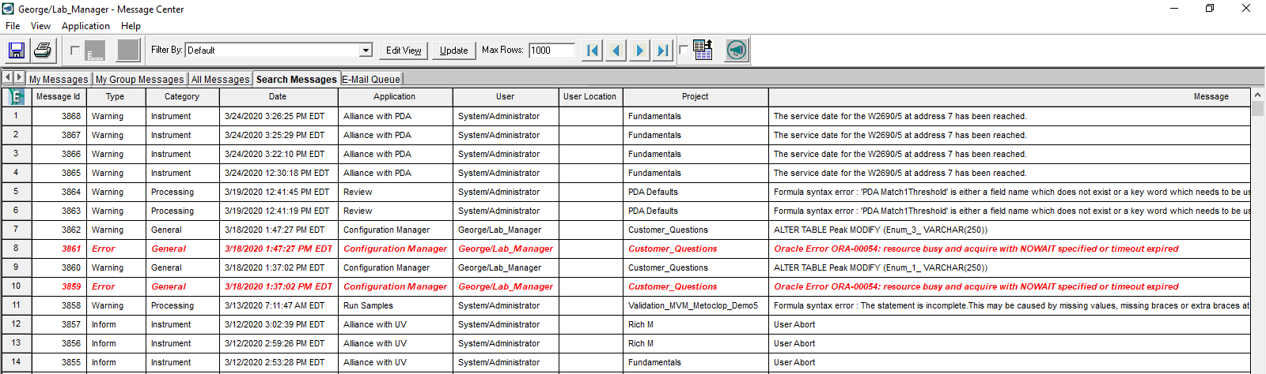
Click the Search Messages tab and create a View Filter. In this example, view error messages generated by user Sally.
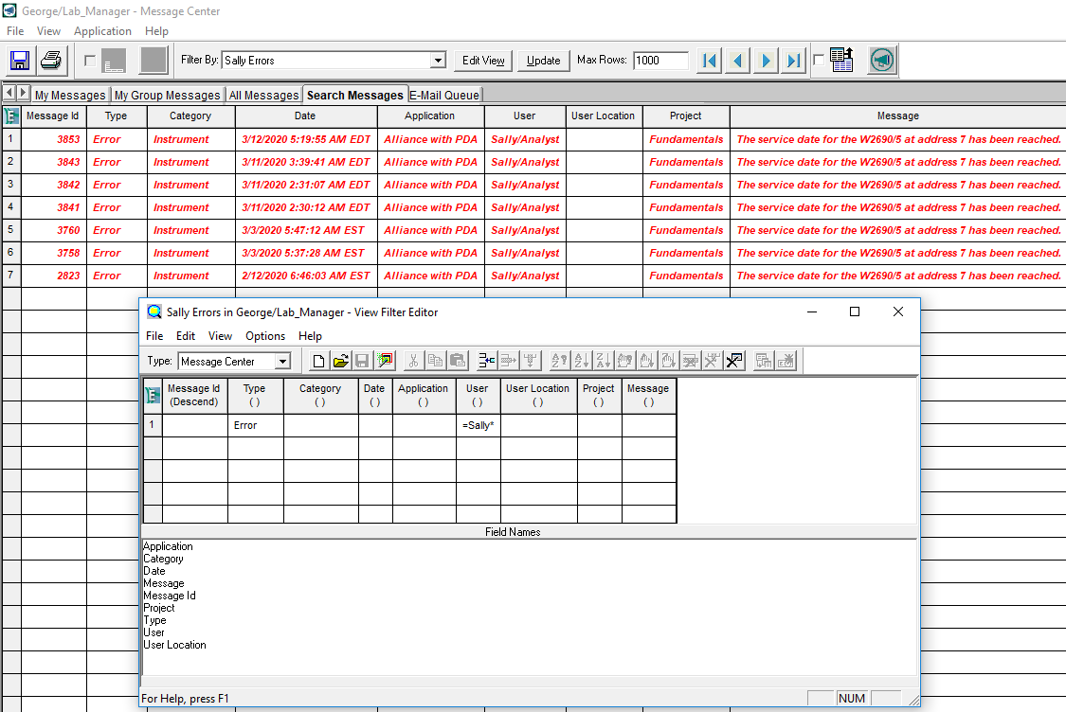
Configuration Manager
You can create View Filters in any of the views within this window. In this example, view projects created after 1 January 2020.
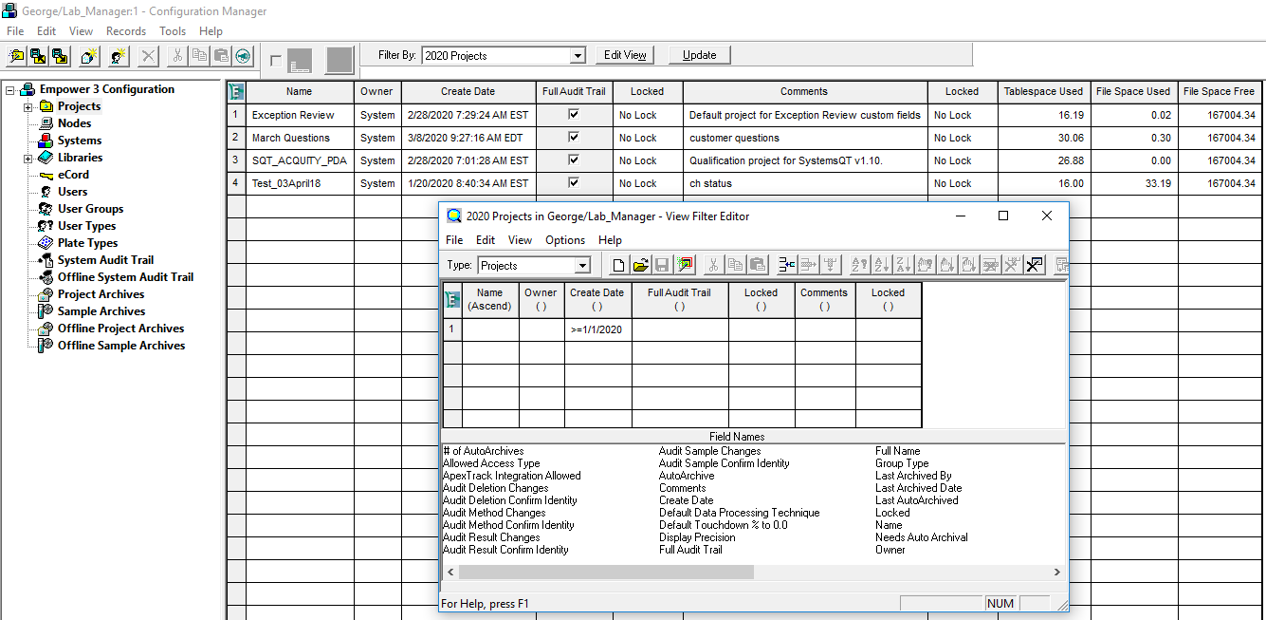
Global Project View
In Tip# 10, we learned how to browse multiple projects. You can create View Filters in any of the tables in Global Project View. In this example, view only the standards across multiple projects.
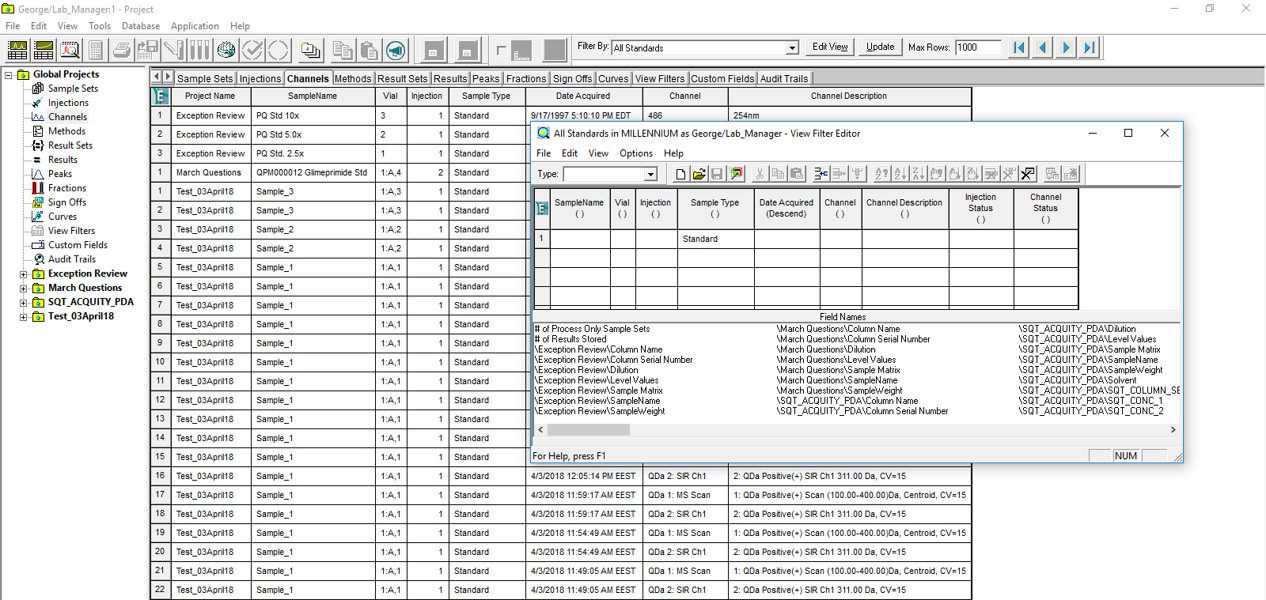
ADDITIONAL INFORMATION
You can also find this content in the Empower Tip of the Week blog post Tip #172.
id96324, EMP2LIC, EMP2OPT, EMP2SW, EMP3GC, EMP3LIC, EMP3OPT, EMP3SW, EMPGC, EMPGPC, EMPLIC, EMPOWER2, EMPOWER3, EMPSW, SUP

