How to align chromatograms when collecting data from both a PDA and a QDa mass detector - Tip105
OBJECTIVE or GOAL
Welcome back to Get Empowered! In the last Empower tip-of-the-week post for Empower Chromatography Data Software, we learned about extracting chromatograms and spectra while working in the Mass Analysis window (Tip #104).
Working with ACQUITY QDa MS data in Empower:
- #100: How to view the base mass and mass spectra for the peaks in a chromatogram
- #101: How to work with 2D ACQUITY QDa MS data
- #103: Viewing different spectral views in the Mass Analysis window
- #104: Extracting chromatograms and spectra while working in the Mass Analysis window
This week, we are going to learn why it is important to align chromatograms when collecting data from both a PDA and a QDa mass detector (Part 5).
If the PDA and QDa are connected in series, there will be a small offset between the two chromatograms. If you want to make a proper comparison of the chromatograms, you need to compensate for the offset. Furthermore, Empower uses the retention times of the peaks from the UV chromatogram to extract the MS spectra for those peaks.
Let’s get started.
ENVIRONMENT
- Empower
PROCEDURE
- The UV chromatogram and the retention times of the peaks are displayed.
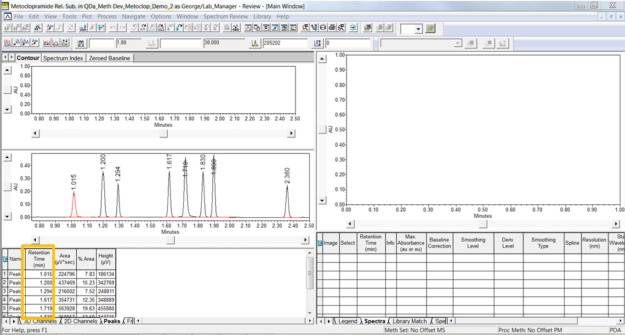
Figure 1
- From the 2D Channels tab, we can select the TIC plot and overlay it with the UV chromatogram. (Be sure to click the Autoscale tool to correct for the difference in scaling.) You can see that the peaks in the TIC plot elute slightly later than those in the UV chromatogram (figure 2).
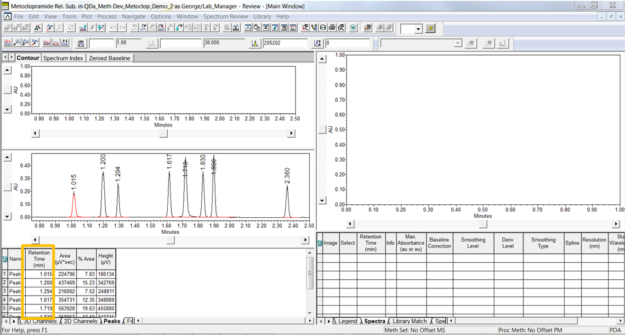
Figure 2
- Click on the ‘TIC plot’ and you can see the MS spectra for the peaks in Spectrum Review. The retention times in the Spectra table are taken from the peaks in the UV chromatogram (figure 3).
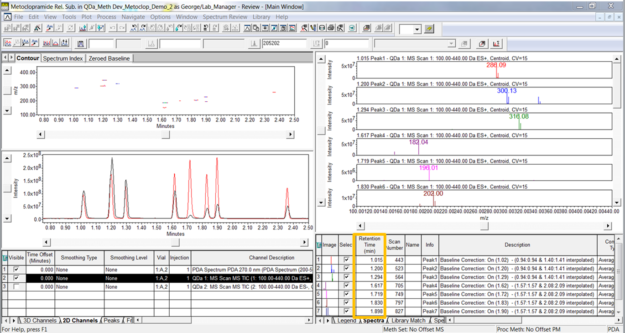
Figure 3
- We can correct for this offset in the Smoothing/Offset tab of the Processing Method by entering a small offset (figure 4).
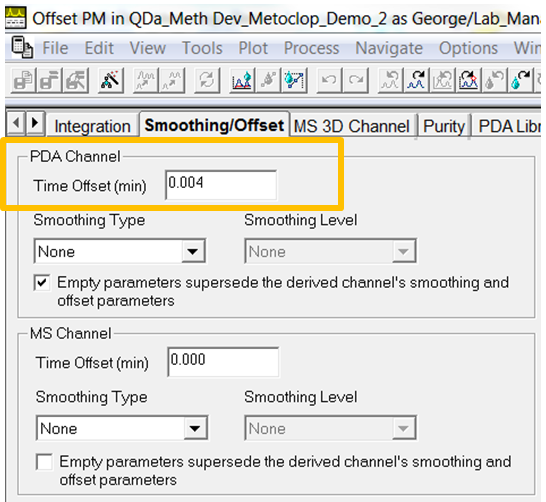
Figure 4
- Reprocessing the injection with the revised Processing Method gives us a better overlay of the chromatograms and the retention times of the spectra are corrected to correspond to the peaks in the MS chromatogram (figure 5).
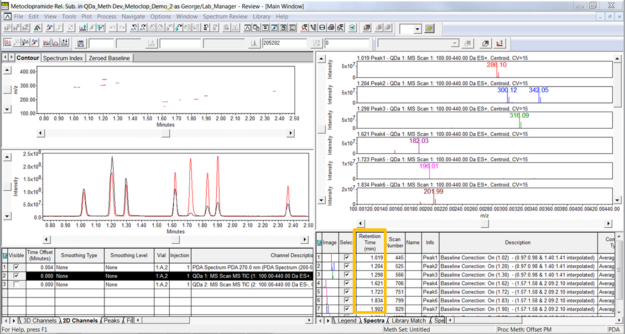
Figure 5
It’s that easy!
ADDITIONAL INFORMATION
Final notes:
- This procedure can be followed using the QuickStart or Pro interface.
- ACQUITY QDa Mass Detector is compatible with the Alliance HPLC system.
id59659, EMP2LIC, EMP2OPT, EMP2SW, EMP3GC, EMP3LIC, EMP3OPT, EMP3SW, EMPGC, EMPGPC, EMPLIC, EMPOWER2, EMPOWER3, EMPSW, SUP

