How to create and use Just in Time (JIT) filters in Empower - Tip169
OBJECTIVE or GOAL
Create a Just in Time view filter. JIT view filters customize the types of information displayed by prompting you to enter variable search criteria. Variable search criteria typically change from day to day or run to run (i.e., lot number). You can create a maximum of three different
Just in Time variable search criteria in a JIT view filter.
The benefit of a JIT view filter is that one filter can take the place of many static view filters.
ENVIRONMENT
- Empower
PROCEDURE
STEP 1
There are a variety of samples in this project example. We will create a view filter to search for a sample or samples.
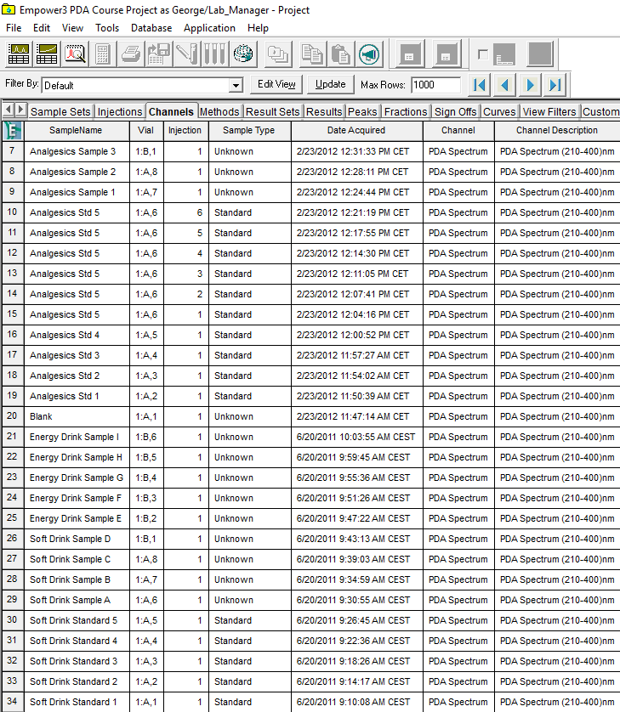
STEP 2
We create a static view filter for samples beginning with the name "Soft Drink", regardless of what follows. Nine samples begin with "Soft Drink" and are displayed.
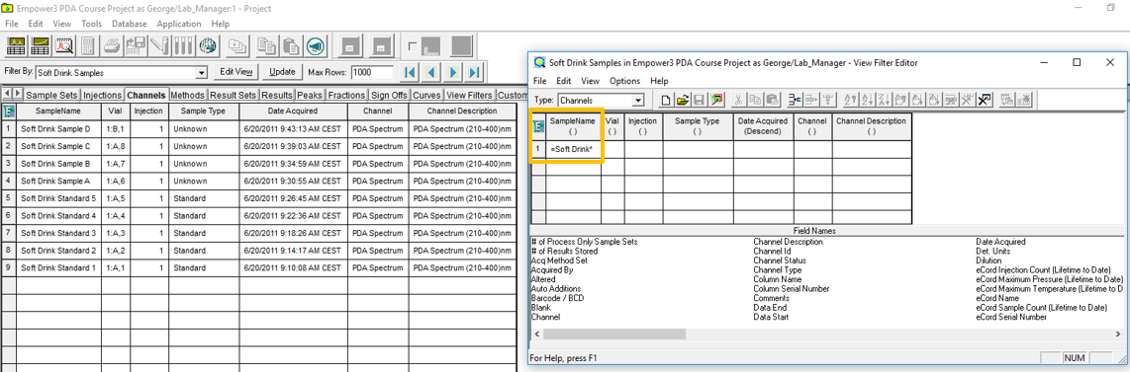
STEP 3
Modify the view filter to locate samples with this name that are unknowns, eliminating standards. Four samples meet both criteria and are displayed.
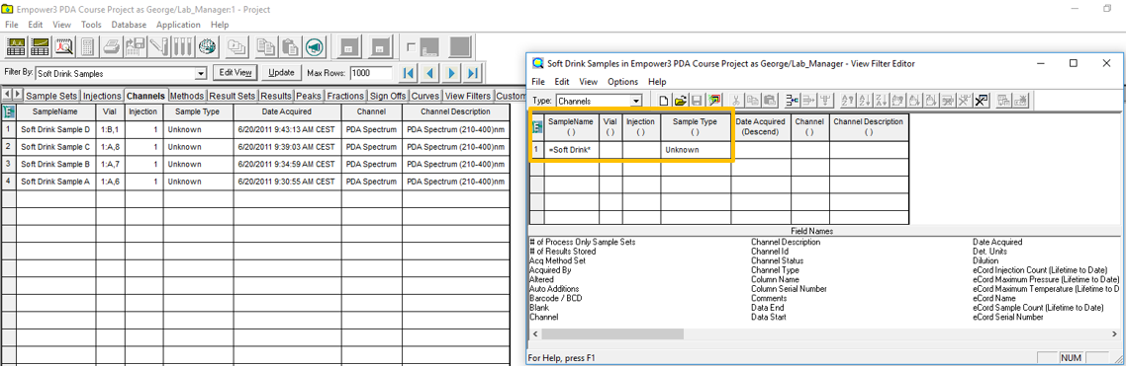
STEP 4
Create a JIT view filter by entering "=#" in the fields that are variable.
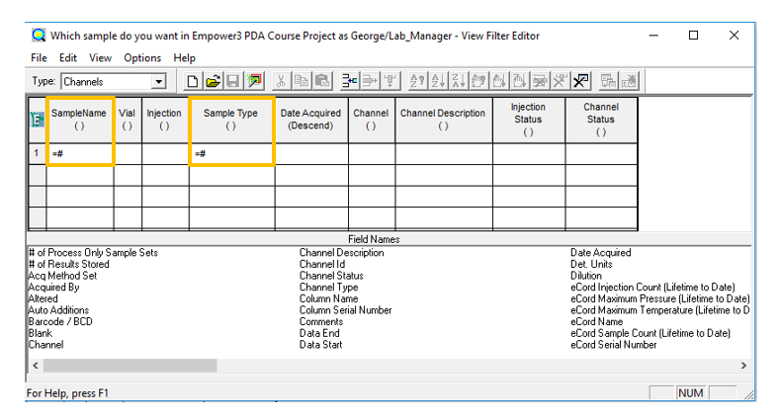
STEP 5
When you exit the View Filter editor, a dialog box opens, prompting you for the "sample name" and "sample type" you are looking for. Enter the information and click OK.
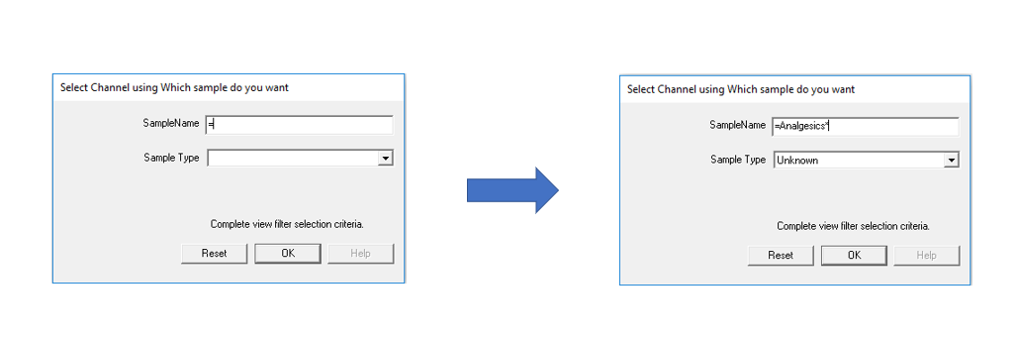
STEP 6
Eight samples meet these criteria. If you click Update, the dialog box opens again and you can enter new values to look for other samples.
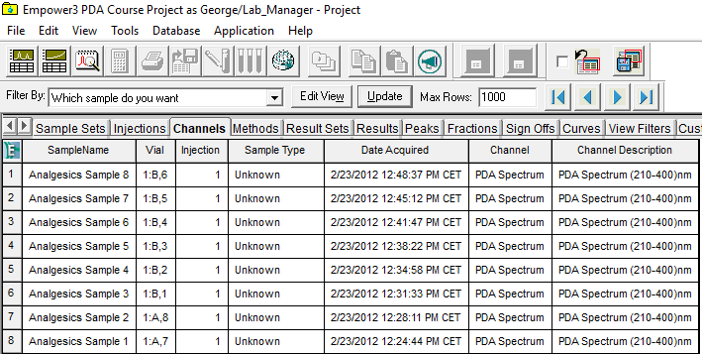
STEP 7
There are two tools thatcan be used with JIT view filters.
1. Select the check box next to the "Use Saved JIT View Filter" tool; it will create a temporary static view filter out of the JIT view filter. If you leave that view filter in the Filter By field and click Update, it will function as a static view filter. If you remove the check mark, it will again function as a JIT view filter.
2. If you click the Save JIT View Filter dialog, you arevprompted to save the JIT view filter as a static view filter.
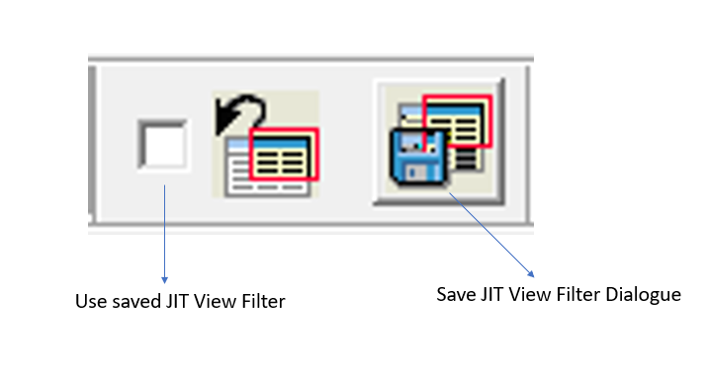
ADDITIONAL INFORMATION
This content has also been published in the "Empower Tip of the Week" blog - Tip 169.
id95313, EMP2LIC, EMP2OPT, EMP2SW, EMP3GC, EMP3LIC, EMP3OPT, EMP3SW, EMPGC, EMPGPC, EMPLIC, EMPOWER2, EMPOWER3, EMPSW, SUP

