Empower 3 FR5 installation stalls with "Unlocking Oracle built-in users" error - WKB95648
Article number: 95648
SYMPTOMS
- Empower 3 FR5 installation stalls
- Message "Unlocking Oracle built-in users." appears; installation does not proceed or complete
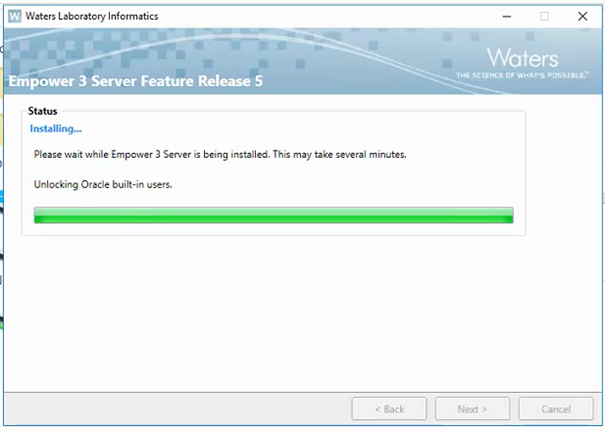
ENVIRONMENT
- Empower 3 FR5
- Windows 10
CAUSE
The computer name does not meet the stated requirements.
FIX or WORKAROUND
- Uninstall Empower 3 FR5 and reboot the PC.
- Change the computer name to meet requirements, and reboot the PC.
- Install Empower 3 FR5.
ADDITIONAL INFORMATION
Per Empower 3 FR5 Installation and Configuration Guide:
• Do not change the name of the computer after Empower is installed.
• The computer name must be under 16 characters in length.
• The computer name must begin with an alphabetic character (A to Z) and cannot begin with a numeric character (0 to 9). Empower123 is an acceptable computer name, but not 123Empower.
id95648, EMP2LIC, EMP2OPT, EMP2SW, EMP3GC, EMP3LIC, EMP3OPT, EMP3SW, EMPGC, EMPGPC, EMPLIC, EMPOWER2, EMPOWER3, EMPSW, SUP

