How to perform pre-mixed injection from multiple vials in a single injection using 2695? - WKB95470
Article number: 95470
OBJECTIVE or GOAL
In a single injection, draw different volumes of sample from multiple vials and inject after pre-mix in the needle.
ENVIRONMENT
- 2695 Separations Module
- Empower
PROCEDURE
- Right-click in the Auto Additions column in a normal sample line and select Edit Auto Additions.
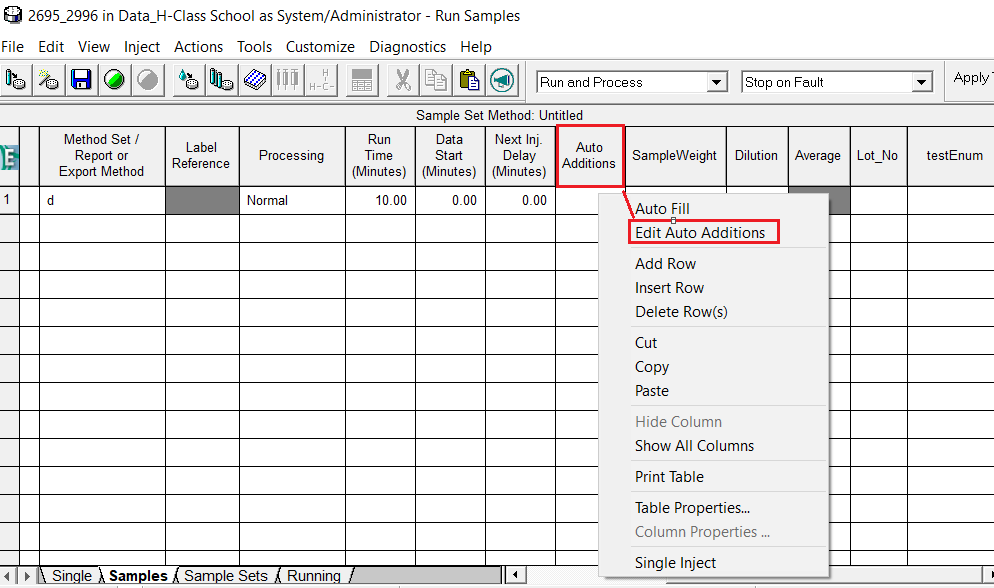
- In the Auto Additions Editor, specify the vial number from which the sample will be drawn, injection volume, and delay time.
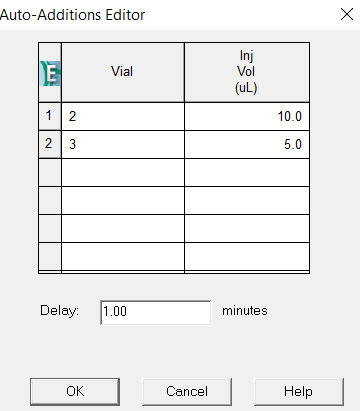
- Click OK, and the instrument will draw the specified volume of sample from the specified vials in sequence according to the injection setting and Auto Additions setting, and then inject after the specified delay time.
ADDITIONAL INFORMATION
id95470, 2690, 2690D, 2690DUPGD, 2690UP, 2695, 2695D, 2695DE, 2695DEB, 2695DUP, 2695E, 2695EB, 2695INERT, 2695UP, A-10SSM

