Empower 3: What to do when the concentration of the standard entered in the sample set differs from the concentration of the calibration curve in the result set ? - WKB90001
Article number: 90001
SYMPTOMS
- The concentration of the standard entered in the sample set doesn’t match the concentration of the calibration curve in the result set
ENVIRONMENT
- Empower 3
CAUSE
An unintended number is entered somewhere among the Sample Weight, Dilution, Amount, Purity, Default Amounts, and Default Purity.
FIX or WORKAROUND
- Check the Sample Weight, Dilution, Amount, Purity from the Alter Sample window, correct any mistakes, then save and re-process again.
■ Check the Sample Weight and Dilution (default value is 1)
Right-click Sample set > Alter Sample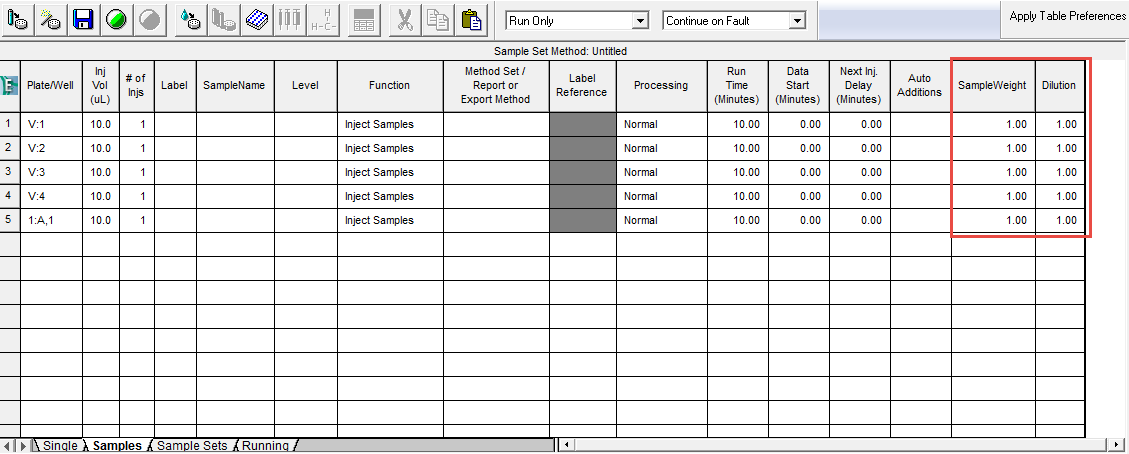
■Check the Amount
Alter Sample window > Edit menu> Amount > Value tab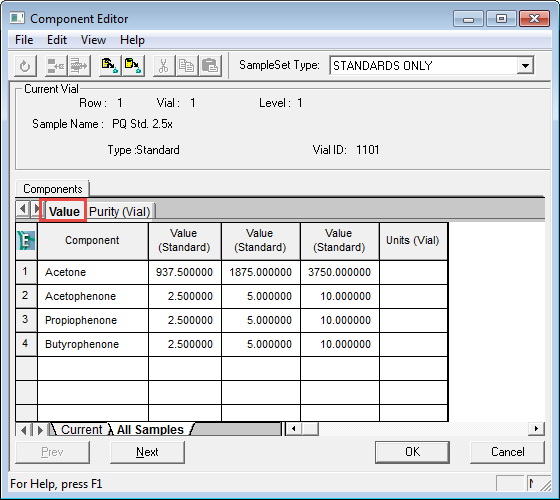
■ Check the Purity (default value is blank, and it is calculated as 100% purity when blank)
Alter Sample window > Edit menu> Amount> Purity (Vial) tab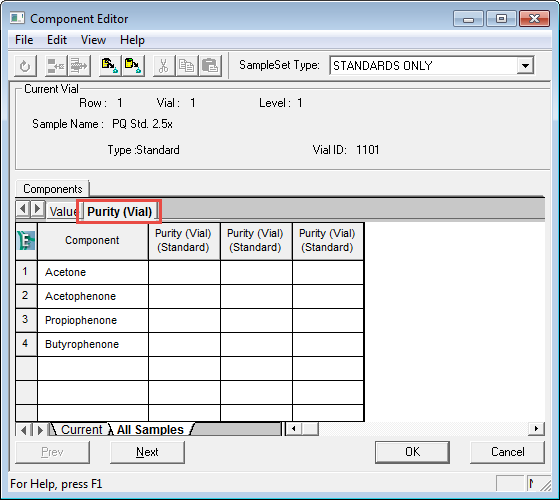
- Check the "Default amounts/purity" tab of the processing method, correct any incorrect numbers, save and reprocess.
(Default is blank)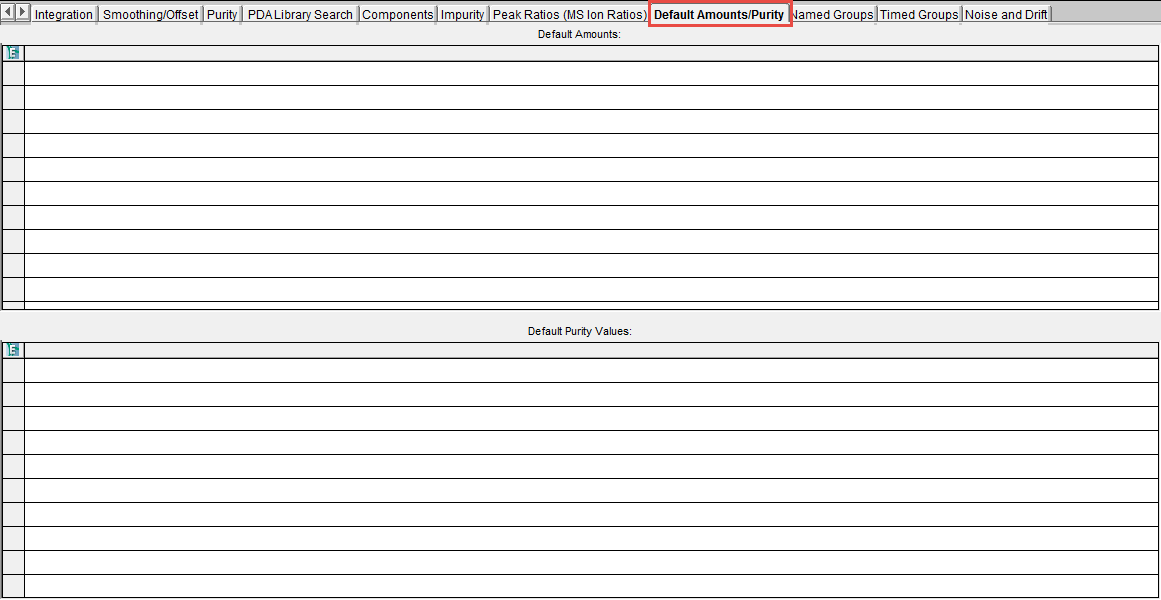
ADDITIONAL INFORMATION
id90001, EMP2LIC, EMP2OPT, EMP2SW, EMP3GC, EMP3LIC, EMP3OPT, EMP3SW, EMPGC, EMPGPC, EMPLIC, EMPOWER2, EMPOWER3, EMPSW, SUP

