How do I calculate column void volume? - WKB65788
Article number: 65788
ENVIRONMENT
- Empower 3
- Empower 2
ANSWER
- The math is illustrated in Help in the Columns Calculator v2.0.
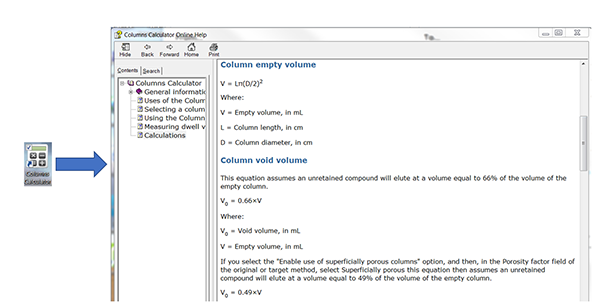
- Create custom sample fields for Column Diameter, Column Length, and Porosity Factor. In this case, we use a column with a length of 15 cm, an internal diameter of 0.46cm, and a porosity factor of 0.66.
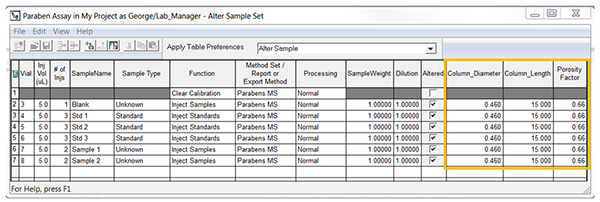
- Create a custom Result field to calculate Column Volume.
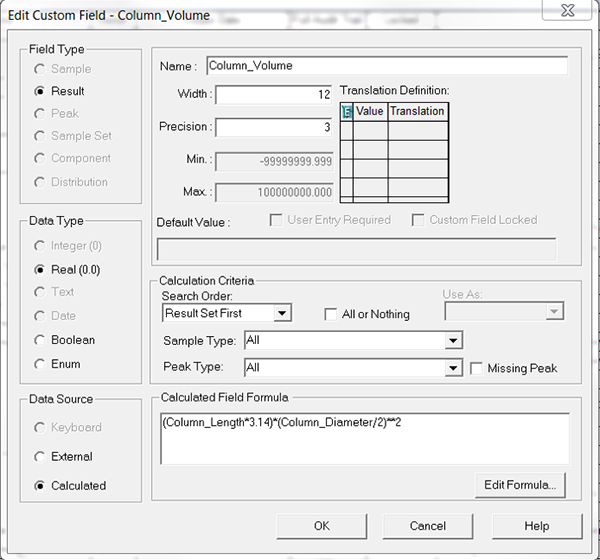
- Create a custom Result field to calculate Void Volume.
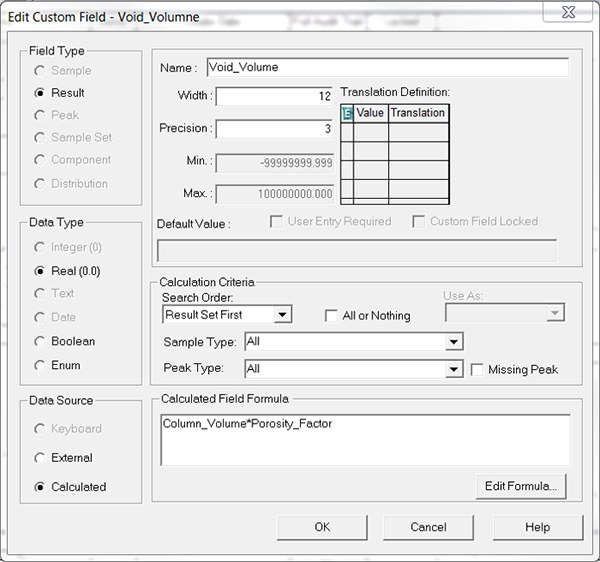
- Empower calculates the Void Volume in mL, and you can enter the value in the Processing Method on the Suitability tab.
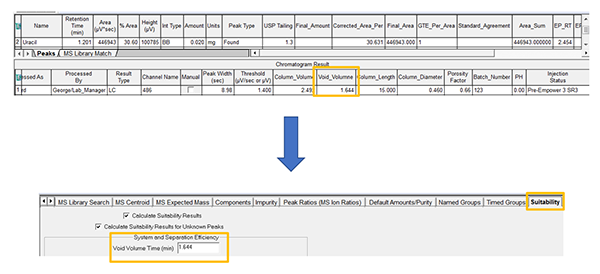
- We now have accurate calculations for K Prime and Selectivity.
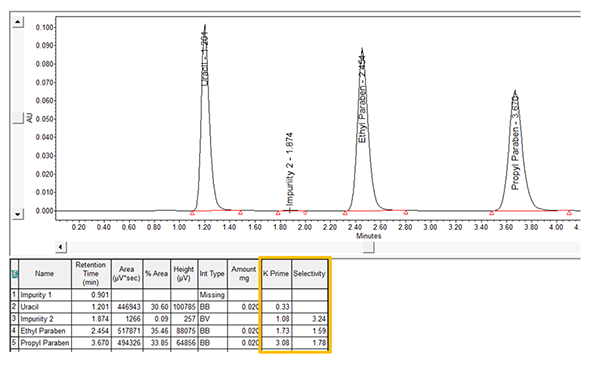
It’s that easy!
Final note: This procedure can be followed using the QuickStart or Pro interface.
ADDITIONAL INFORMATION
id65788, EMP2LIC, EMP2OPT, EMP2SW, EMP3GC, EMP3LIC, EMP3OPT, EMP3SW, EMPGC, EMPGPC, EMPLIC, EMPOWER2, EMPOWER3, EMPSW, SUP

