How to create a derived channel of Timed Wavelength in Empower - WKB65543
Article number: 65543
OBJECTIVE or GOAL
Extract a two-dimensional chromatogram from a three-dimensional acquisition result while switching the wavelength at multiple specific time points.
ENVIRONMENT
- Empower
- PDA
PROCEDURE
- Open the channel data, click File > Open > Method set, select the method set used to collect data
- Click on the small icon of the Method Set, as shown below

- Right click on the Derived Channel in the tree on the left side of the interface of the method set, then click New > Derived Channel
- Select PDA: Timed Wavelength in the Primary (only) Channel, edit the time point at which the wavelength needs to be switched in the time list below, and click OK
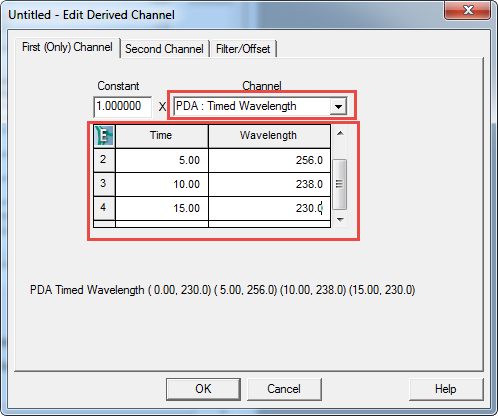
- Name the new Derived Channel, select the appropriate processing method on the right side of the channel name, click File > Save Method Sets
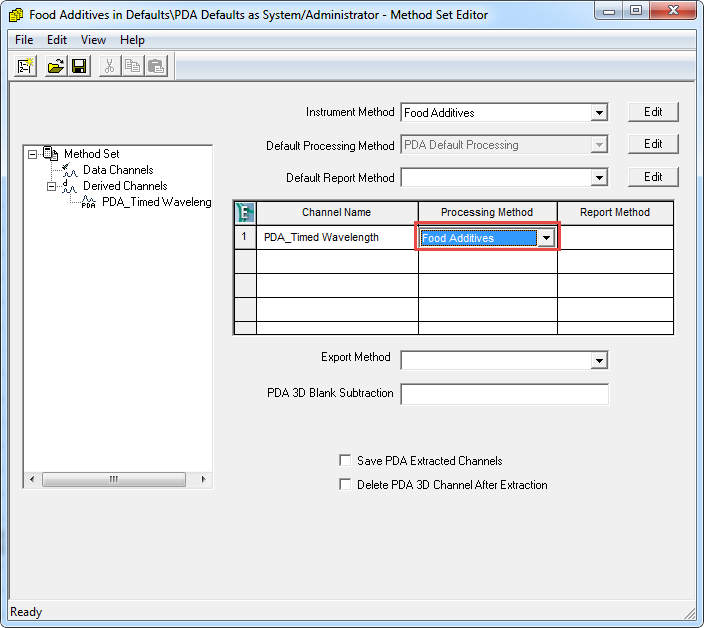
- Back to Channel, select the data to be processed, right click > Process > Use the specified processing method sets > select the previous method set, refresh the result and you can find the wavelength switching information in Processed Channel Descr.
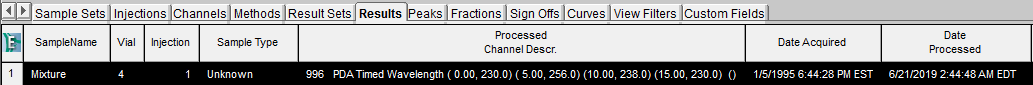
ADDITIONAL INFORMATION

