How Empower exports raw data in AIA format to import into similar software - WKB65425
Article number: 65425
OBJECTIVE or GOAL
Export raw data in AIA format
Import AIA data into similar software
ENVIRONMENT
- Empower
PROCEDURE
- Access the Project window.
- Select File > New Method > Export Method. The Export Method Editor appears.
- Click the Raw Data tab.
- Type up to 32 characters for the filename. Empower software will adds four additionalcharacters (the ID from the database) to the end of the filename at the time of export.
- Check File after AIA and select the appropriate file path after then
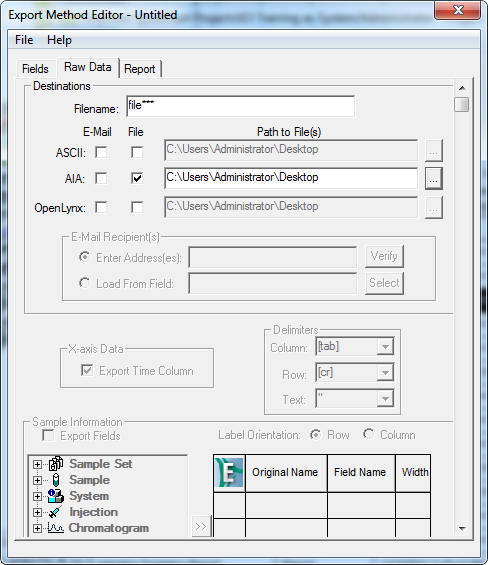
- Save export method name
- In Result tab, select the data to export, right click and select Export, and select the method you just created.
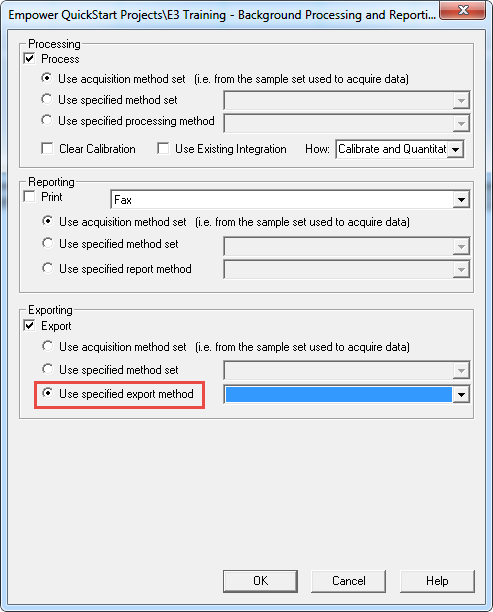
- Files in .cdf format will be found under the file path.
ADDITIONAL INFORMATION
id65425,

