"ICS Repair Status: Please wait while completing configuration..." message when logging on to a LAC/E32 - WKB50170
Article number: 50170
SYMPTOMS
- "ICS Repair Status: Please wait while completing configuration..." message on LAC/E32
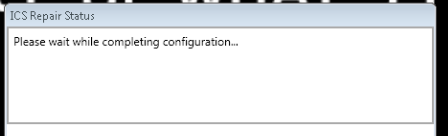
- It is possible to end the program via the Task Manager
- In Windows Service, the ICS Companion Service is listed as "starting"
- The ICS Companion Service can be disabled, but it hangs on startup
ENVIRONMENT
- Empower 3
- LAC/E32
CAUSE
Unknown
FIX or WORKAROUND
- Run the Repair function via the Deployment Manager.
- Reboot the LAC/E32.
ADDITIONAL INFORMATION
id50170, EMP2LIC, EMP2OPT, EMP2SW, EMP3GC, EMP3LIC, EMP3OPT, EMP3SW, EMPGC, EMPGPC, EMPLIC, EMPOWER2, EMPOWER3, EMPSW, SUP

