How does Empower calculates dissolution? - WKB48990
ENVIRONMENT
- Empower 3
- 2695D Dissolution Separations Module
ANSWER
This algorithm calculates results from injected samples (not standards) in the order in which the samples are transferred according to this equation:
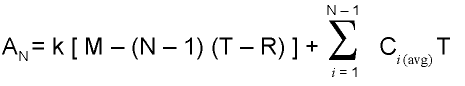
where:
- AN = Cumulative amount of dissolved material from the first to the Nth dissolution transfer, for a single vessel. AN is calculated independently for each LC injection, incorporating averaged results from previous transfers
- k = Concentration measured for the current injection
- M = Initial media volume
- N = An index of dissolution transfers where N = 1 for the first transfer, N = 2 for the second transfer, and so on
- T = Taken (removed) volume (volume of media containing dissolved dosage form removed from the vessel)
- R = Replaced volume (volume of fresh media put back into the vessel; R > T or R < T are allowed)
- ci(avg) = Average concentration for the ith dissolution transfer
Example:
- A1 = k M
- A2 = k [ M – (T – R) ] + c1(avg) T
- A3 = k [ M – 2 (T – R) ] + c1(avg) T + c2(avg) T
See the tables below for T and R values when using a 2690D/2695D Separations Module.
Rapid sampling when using the 2690D/2695D Separations Module
If you are using the 2690D/2695D Separations Module and specified rapid sampling in the dissolution sample set method, amounts are calculated as follows:
- When N = 1, the equation above is applied.
- When N > 1, this equation is applied:
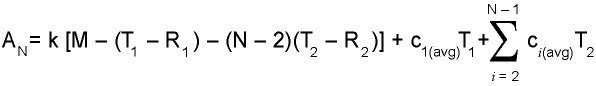
where:
- c1(avg) = Concentration for the first dissolution transfer, averaged for multiple LC injections
- T1 = Taken (removed) volume for the first dissolution transfer
- T2 = Taken (removed) volume for the second and subsequent dissolution transfers
Example:
- A1 = (see above)
- A2 = k [ M – (T1 – R1) ] + c1(avg) T1
- A3 = k [ M – (T1 – R1) – (T2 – R2) ] + c1(avg) T1 + c2(avg) T2
- A4 = k [ M – (T1 – R1) – 2 (T2 – R2) ] + c1(avg) T1 + c2(avg) T2 + c3(avg) T2
T and R calculations
The tables below show how T and R are calculated when using a 2690D/2695D Separations Module, where:
- r = Rinse volume
- v = Sample volume
- T = Taken (removed) volume
- R = Replaced volume
T and R:
|
Recirculate |
Replace |
T |
R |
|---|---|---|---|
|
No |
No |
r + v |
0 |
|
No |
Yes |
r + v |
r + v |
|
Yes |
Yes |
v |
0 |
|
Yes |
Yes |
v |
v |
When Rapid Sampling is selected for Bath A in the Sample Set Method wizard, the rinse volume specified is used only for the first transfer. On subsequent transfers, the rinse volume is automatically set to 2.5 mL.
T1, R1, T2, and R2:
|
Recirculate |
Replace |
T1 |
R1 |
T2 |
R2 |
|---|---|---|---|---|---|
|
No |
No |
r + v |
0 |
2.5 + v |
0 |
|
No |
Yes |
r + v |
r + v |
2.5 + v |
2.5 + v |
|
Yes |
No |
v |
0 |
v |
0 |
|
Yes |
Yes |
v |
v |
v |
v |
The calculated percent released for each component of each injection from each vessel at each transfer time is:
% Dissolved = (AN / Alabel) × 100
Another view of Empower Dissolution processing
You can view the Compute Dissolution algorithm as follows:
- V – Current volume in the vessel at the time of the current transfer.
- Cavg – Average concentration of all injections from the vessel at the time of the current transfer (from the same bath, vessel, component, and channel).
- RemovedTotal – Total volume of component and media removed from the vessel at the time of the current transfer.
For each bath, vessel, component of interest, and channel:
- V = Initial Media Volume
- RemovedTotal = 0
- For each injection:
- Amount Dissolved = Peak Amount × V + Removed Total
- Percent Dissolved = (Amount Dissolved / Claimed Amount) × 100
- Include Peak Amount in Cavg
- RemovedTotal = RemovedTotal + (Taken [removed] Volume × Cavg)
- V = V – Taken (removed) Volume + Replaced Volume
ADDITIONAL INFORMATION
id48990, 2690, 2690D, 2690DUPGD, 2690DUPGD, 2690TM, 2690UP, 2695, 2695D, 2695D, 2695DE, 2695DEB, 2695DUP, 2695DUP, 2695E, 2695EB, 2695INERT, 2695UP, A-10SSM, EMP2LIC, EMP2OPT, EMP2SW, EMP3GC, EMP3LIC, EMP3OPT, EMP3SW, EMPDIS, EMPGC, EMPGPC, EMPLIC, EMPOWER2, EMPOWER3, EMPSW, SUP

