Overlaying extracted chromatograms from 3D data channels between multiple injections is not possible in Empower 3 FR4 - WKB31721
Article number: 31721
SYMPTOMS
- Overlaying extracted chromatograms from 3D channels between multiple injections is not possible in Empower 3 Feature Release 4 (FR4)
- It is possible in Empower 3 FR3
ENVIRONMENT
- Empower 3 FR4
CAUSE
Software issue, reported as PCS 56487
FIX or WORKAROUND
1. Process the injections that contain 3D channel data by extracting chromatograms at the desired wavelengths.
2. After the results are created, from the Browse Projects > Results tab, highlight multiple results (which now are 2D channel data) and bring the data into the Review window.
3. On the 2D extracted chromatogram, right-click > properties > overlay. In the Overlay Type, select Overlay in Single Plot, and in Chromatogram Annotation, select All Chroms in Overlay. 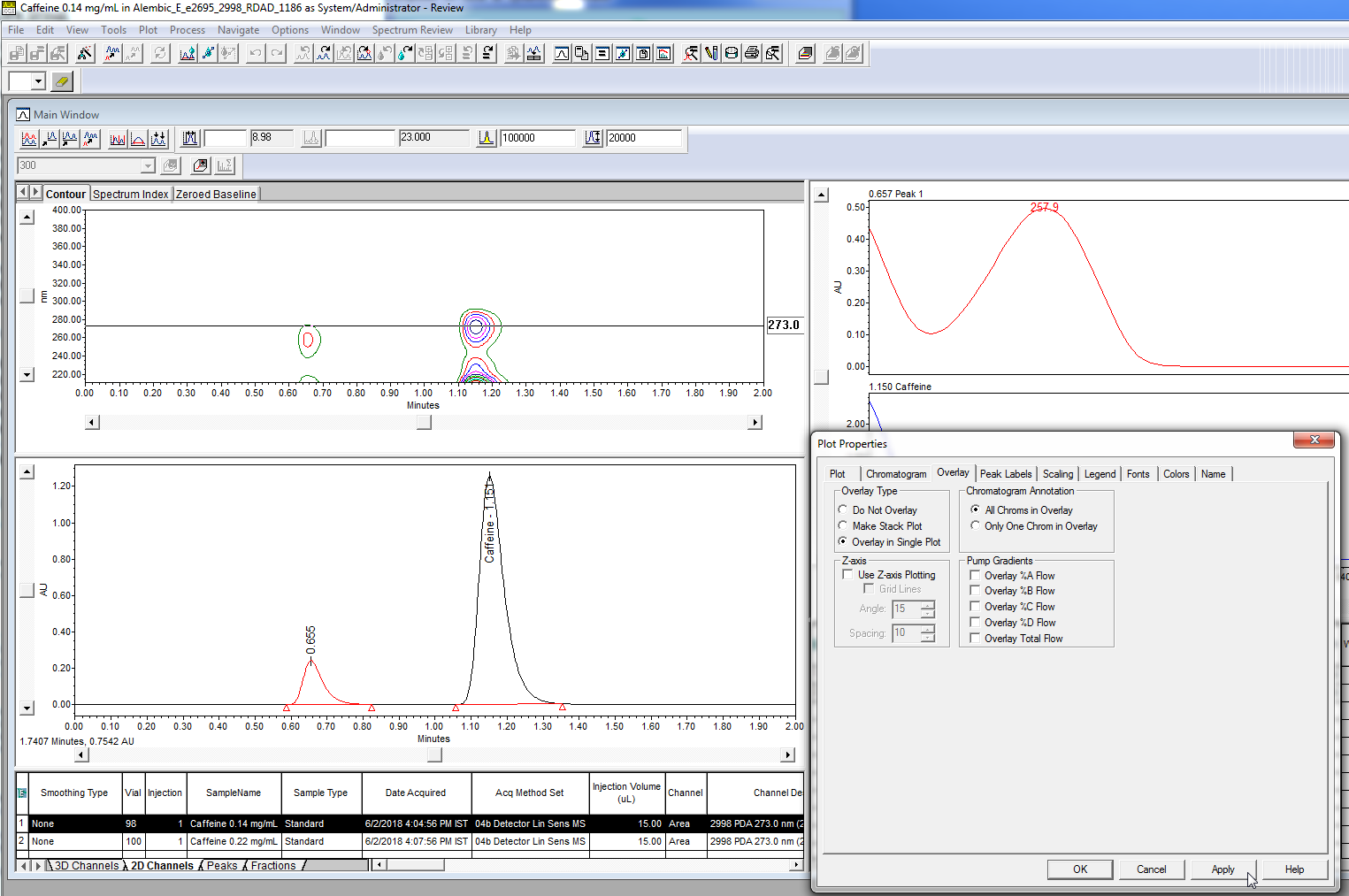
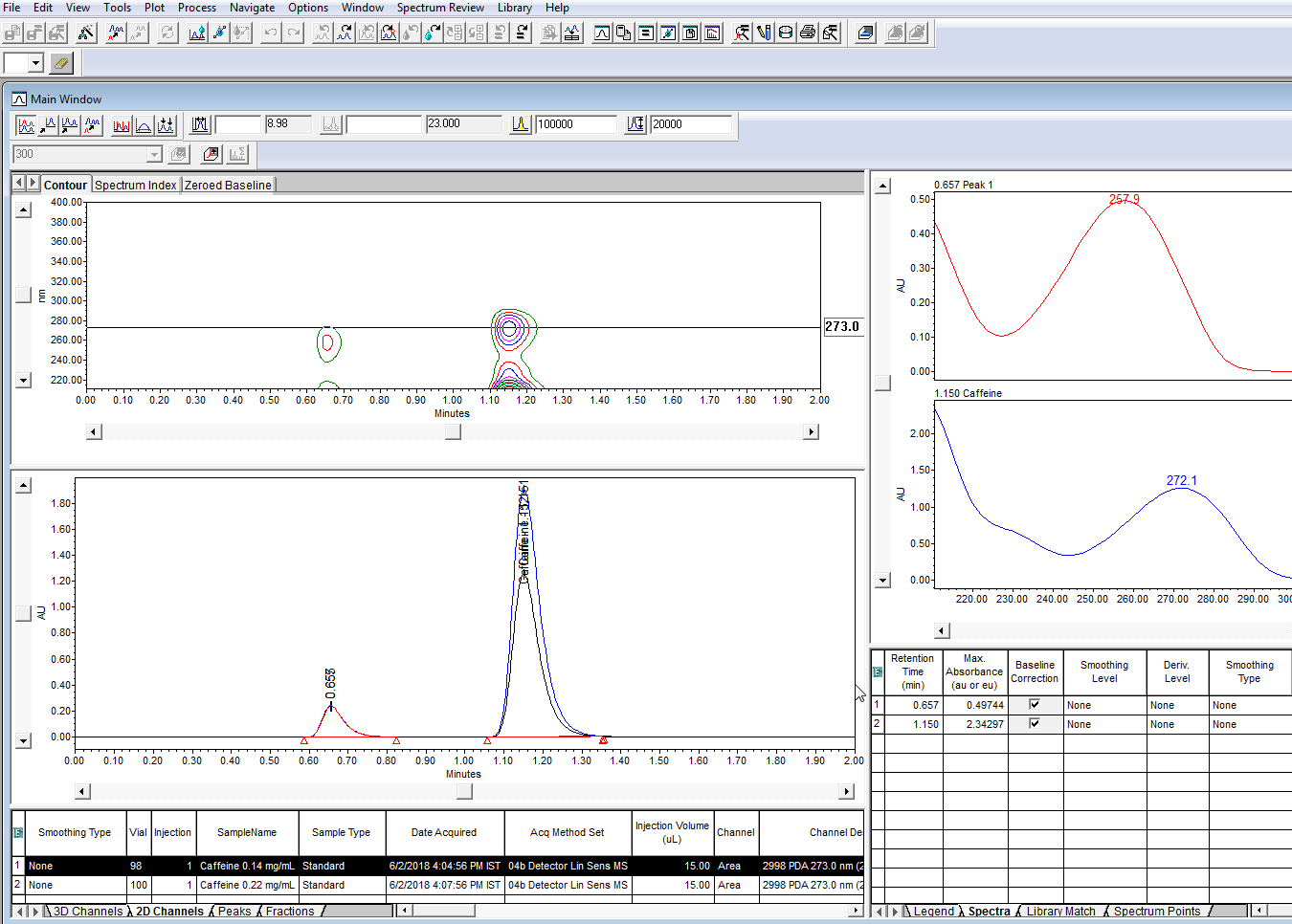
ADDITIONAL INFORMATION
id31721, EMP2LIC, EMP2OPT, EMP2SW, EMP3GC, EMP3LIC, EMP3OPT, EMP3SW, EMPGC, EMPGPC, EMPLIC, EMPOWER2, EMPOWER3, EMPSW, SUP

