How do I create a new processing method in Empower? - WKB30388
Article number: 30388
OBJECTIVE or GOAL
Create a new processing method in Empower.
ENVIRONMENT
- Empower 3
PROCEDURE
- Choose an injection that has a 2d channel and take it into Review.
- At the top of the window, click File > New > Processing Method.
- When the window opens, choose the method type. This is typically "LC", but it may be "PDA" or "GPC", depending on your data type.
- Choose the integration algorithm that you want to use.
- Select the option to use the wizard.
- Determine if you need a cross-channel internal standard. Press "F1" on your keyboard to bring up a help menu explaining this option.
- Click "OK".
- Follow the instructions in the wizard to create a processing method. (image below)
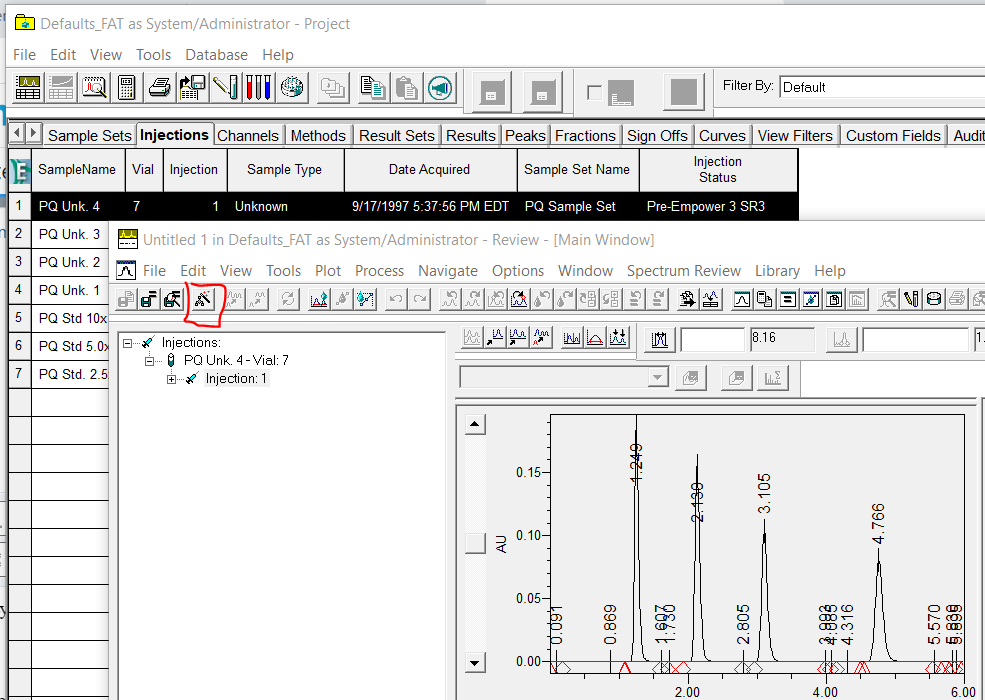
ADDITIONAL INFORMATION
id30388,

