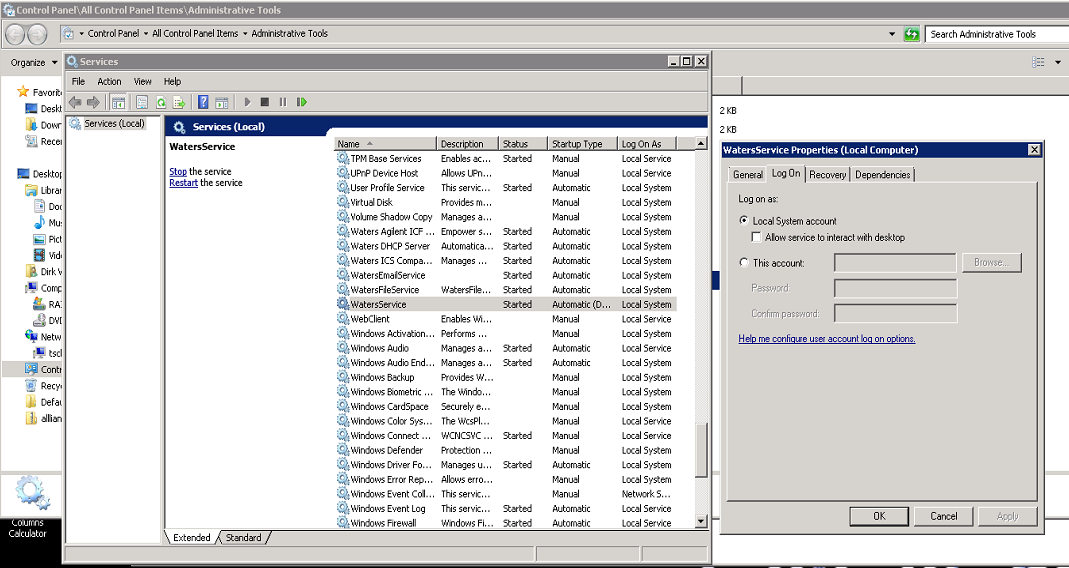Data missing message in Empower, Review plot window - WKB2347
Article number: 2347
SYMPTOMS
- Buffering icon appears in bottom right-hand corner of Run Samples screen after running a sample.
- Data missing message is found in the Review plot window instead of chromatogram.
- The following messages are found in the Empower/Instrumentserver/recover.log file:
- Unable to connect to Waters Service on node Empower because access is denied
- Begin Recover Sweep
- Unable to create remote file
- Failed to recover datafile
- "Unable to create" message in the raw data share server's Windows Application Event log for the WatersService pointing to a path to a specific *.dat file
ENVIRONMENT
- Empower 3 Enterprise
- LAC/E (LAC/E 32)
CAUSE
After updating the Empower server, the watersservice no longer has permissions access to upload data from the LAC/E 32 to the raw data share on the Empower server.
FIX or WORKAROUND
- Change the LAC/E (acquisition client) watersservice logon property to use another non-expiring background service account that has access to the project folders and shares, rather than the default local system account. Alternately, use a domain admin account.
- Restart the watersservice.
- Data will automatically upload to the server during the next recovery sweep, which occurs every 10 minutes.
ADDITIONAL INFORMATION
If you only get the error "Unable to create remote file and Failed to recover datafile" and not the "Unable to connect to Waters Service on node empower because Access is denied", then confirm that the permissions on the Empower server raw data share UNC path: \\Empower servername\Waters_Projects$ include the Windows System account with full control.
Ensure that no group policy, such as "RestrictRemoteClients", has been applied to the domain. This may need to be removed from the server registry settings to correct issue.