Project Backup fails in Empower 3.6.1 new installation in Azure on server 2019 due to Applocker rules - WKB206827
Article number: 206827
SYMPTOMS
- Empower 3.6.1 installation appears to complete without errors
- Project backup fails with ORA-00600
EXP-00008: ORACLE error 600 encountered
ORA-00600: internal error code, arguments: [17287], [0x7FFC14DCB670], [], [], [], [], [], [], [], [], [], []
EXP-00083: The previous problem occurred when calling SYS.DBMS_AQ_EXP_QUEUE_TABLES.schema_info_exp
EXP-00008: ORACLE error 600 encountered
ORA-00600: internal error code, arguments: [17287], [0x7FFC14C23C30], [], [], [], [], [], [], [], [], [], []
EXP-00083: The previous problem occurred when calling SYS.DBMS_TRANSFORM_EXIMP.schema_info_exp
- The Empower installation creates a folder C:\ORACLE which should not be created because Empower was not being installed on the C:\ drive.
ENVIRONMENT
- Empower 3.6.1
- Azure
- Server 2019
- Applocker (BitLocker)
CAUSE
The issue was caused because of the AppLocker security rules.
FIX or WORKAROUND
- Delete all “AppLocker” security rules in Local Security Policy - Application Control Policies - Applocker
ADDITIONAL INFORMATION
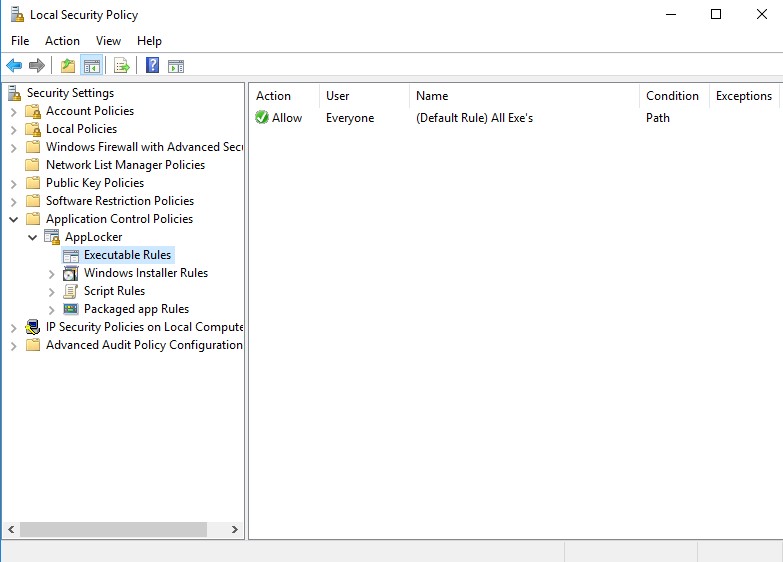
id206827, EMP2LIC, EMP2OPT, EMP2SW, EMP3GC, EMP3LIC, EMP3OPT, EMP3SW, EMPGC, EMPGPC, EMPLIC, EMPOWER2, EMPOWER3, EMPSW, SUP

