How to set up Empower user privileges - WKB196445
Article number: 196445
OBJECTIVE or GOAL
Set up and edit user type privileges in Empower 3.
ENVIRONMENT
- Empower 3
- User type privileges
PROCEDURE
- Open the Empower 3 Pro Interface.
- Select Configure the System.
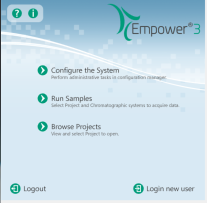
- Select User Types from the left-hand tree.
- Select the user type of interest, right-click, and select Properties.
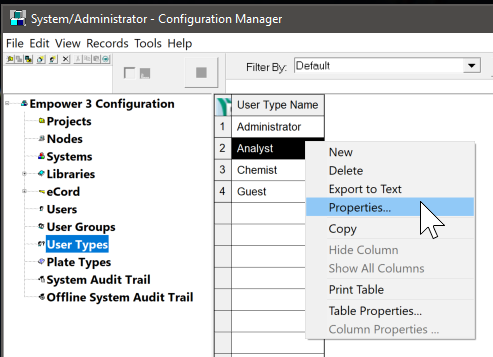
- Select the check boxes to enable various privileges.
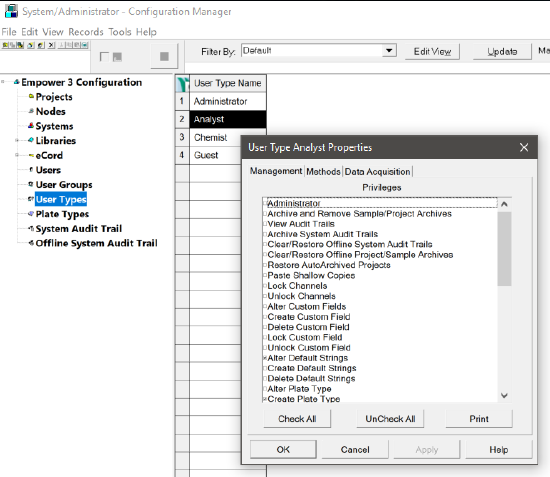
ADDITIONAL INFORMATION
Note: You must log in with an Administrator account in order to set User Type privileges.

