"Project directory not found" appears when opening a channel in Empower - WKB196245
Article number: 196245
SYMPTOMS
- "Project directory not found" appears when opening a channel in Empower
- The project name and the project folder name in drive\Empower\Projects\** are the same
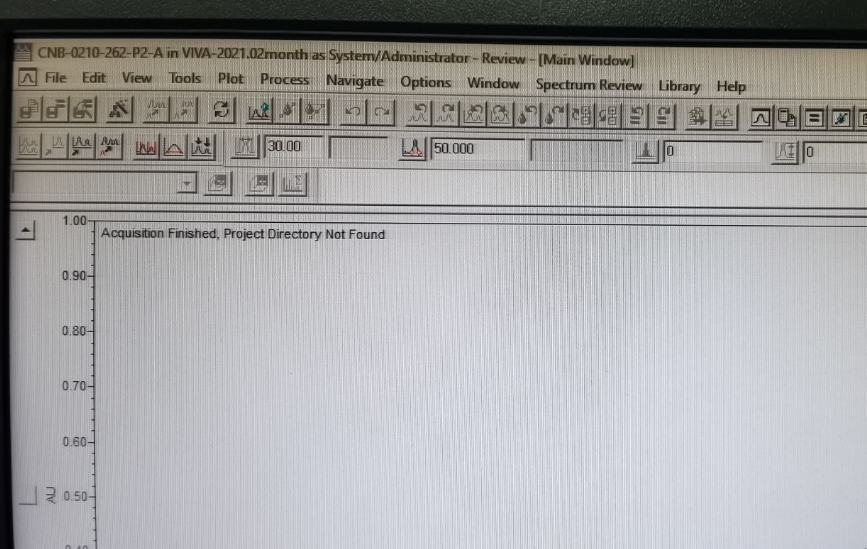
ENVIRONMENT
- Empower 3 Personal
CAUSE
The user changed the project folder name in the drive and the the project name
FIX or WORKAROUND
- Go to Configure System and find the faulty project
- Right-click and select Move Project Data (You can see the original directory name of the project.)
- Compare the folder name in the drive with the original directory name; identify the difference.
- Change the project folder name to the original directory name.
ADDITIONAL INFORMATION
id196245, EMP2LIC, EMP2OPT, EMP2SW, EMP3GC, EMP3LIC, EMP3OPT, EMP3SW, EMPGC, EMPGPC, EMPLIC, EMPOWER2, EMPOWER3, EMPSW, SUP

