Empower 3 GC driver 2.6 error when running a 7890B GC: There is an error in XML document (1, 1900) - WKB19099
Article number: 19099
SYMPTOMS
- When Run Samples is opened, the following message appears: "There is an error in XML document (1, 1900)" (number may be different) and the instrument does not run.
- Message center full with Error Instrument: "There is an error in XML document (1, 1900)"
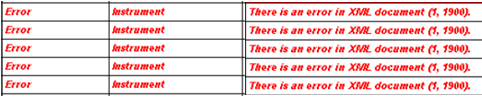
-
There is an error in XML document (1,1892)
-
There is an error in XML document (1,1888)
-
There is an error in XML document (1,1890)
ENVIRONMENT
- 7890B
- Empower
- Instrument Control Software 2.6
- Firmware B.02.05 , B.02.04.3, B.02.03.1, B.02.05
CAUSE
In the control panel of the GC 7890B, Sleep Mode was selected for back inlet (back inlet was not selected in the instrument method).
FIX or WORKAROUND
- Change the mode for the back inlet from Sleep to something else (Split or Splitless, for example).
- Do not use Sleep mode for the inlet on a GC 7890B controlled by Empower with GC driver 2.6.
ADDITIONAL INFORMATION
In this case, downgrade firmware did not solve the problem.
7890 firmware B.02.05 seems to be ok.
id19099, 7890 GC, 7890 GCDET, 7890BGC, EMP2LIC, EMP2OPT, EMP2SW, EMP3GC, EMP3LIC, EMP3OPT, EMP3SW, EMPGC, EMPGPC, EMPLIC, EMPOWER2, EMPOWER3, EMPSW, SUP

