Script Error dialog box appears when trying to run an A1100 system in Empower - WKB17558
Article number: 17558
SYMPTOMS
Script error: An error has occured in the script on this page.
Line: 778
Char: 5
Error: Object doesn't support thus properly or method
Code: 0
URL: File://C:/Empower/Instruments/HTML/A1100/En/A1100MethodEditor.htm
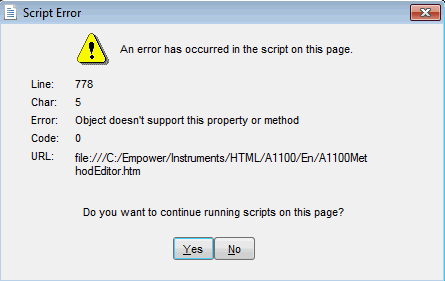
ENVIRONMENT
- Empower
- Agilent A1100 systems under Agilent LC Control Driver v1.06
CAUSE
The following Internet Explorer security setting can cause this message.
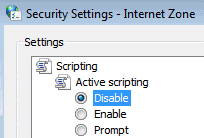
FIX or WORKAROUND
Set the the value for "Active scripting" to "Enable".
ADDITIONAL INFORMATION
It is possible that this setting is controlled via Group Policy Object. In this case the Windows network administrator's help is needed to make the change.
id17558, EMP2LIC, EMP2OPT, EMP2SW, EMP3GC, EMP3LIC, EMP3OPT, EMP3SW, EMPGC, EMPGPC, EMPLIC, EMPOWER2, EMPOWER3, EMPSW, SUP

