How to change the exponential notation of fields on the review and preview screens in Empower 3 - WKB117926
Article number: 117926
OBJECTIVE or GOAL
- Change the exponential notation of fields on the review and preview screens.
ENVIRONMENT
- Empower 3
PROCEDURE
1. Click the column title of the field to highlight the entire column in black (in the preview screen, use the Table tab of the table property screen).
2. Right-click and select Column Properties.
3. On the column property screen, clear the "Use exponential notation" check box.
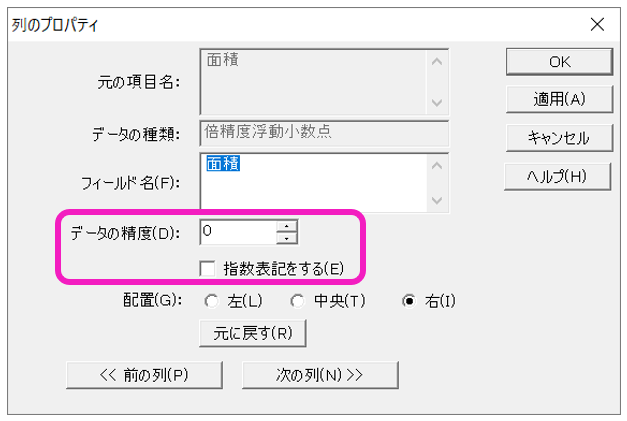
Note:
- When setting the number of digits after the decimal point, change the number in the "Data accuracy" column.
- If you want the same display the next time onward, select "File" menu > Save Environment for the review screen, and save the report method for the preview screen.
ADDITIONAL INFORMATION
id117926, EMP2LIC, EMP2OPT, EMP2SW, EMP3GC, EMP3LIC, EMP3OPT, EMP3SW, EMPGC, EMPGPC, EMPLIC, EMPOWER2, EMPOWER3, EMPSW, SUP

