How do I add/insert a new sample into a running sample set in Empower 3? - WKB11462
Article number: 11462
OBJECTIVE or GOAL
Add/insert new sample or samples into a running sample set in Empower 3.
ENVIRONMENT
- Empower
PROCEDURE
- Select the Running Sample Set window.
- Choose Edit from the toolbar.
- Select Alter Running Sample.
- Insert extra lines as required.
- Click the green button to resume the sample set with the additional sample lines.
ADDITIONAL INFORMATION
Note: Empower will automatically populate some fields for the user. Edit these fields as necessary before resuming the Sample Set.
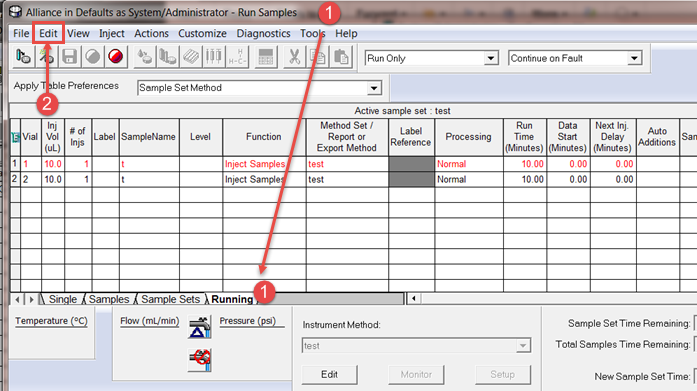
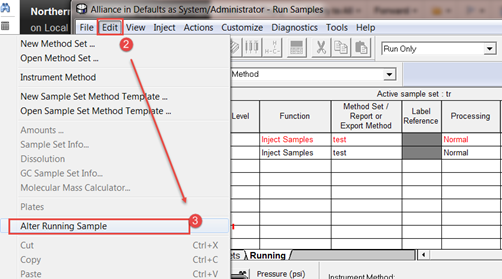
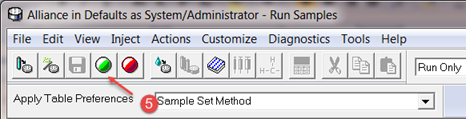
id11462, EMP2LIC, EMP2OPT, EMP2SW, EMP3GC, EMP3LIC, EMP3OPT, EMP3SW, EMPGC, EMPGPC, EMPLIC, EMPOWER2, EMPOWER3, EMPSW, SUP

