Empower 3 error: Failed to start application (processing monitor) - WKB1053
Article number: 1053
SYMPTOMS
Empower 3 processing error "Failed to start application (processing monitor)"
ENVIRONMENT
Empower 3 SR1, Windows 7
CAUSE
Windows User Account Control is blocking the processing monitor from running in the background.
FIX or WORKAROUND
Set Windows User Account Control to "Never notify" from the Windows start search box by entering in Change User Account Control settings.
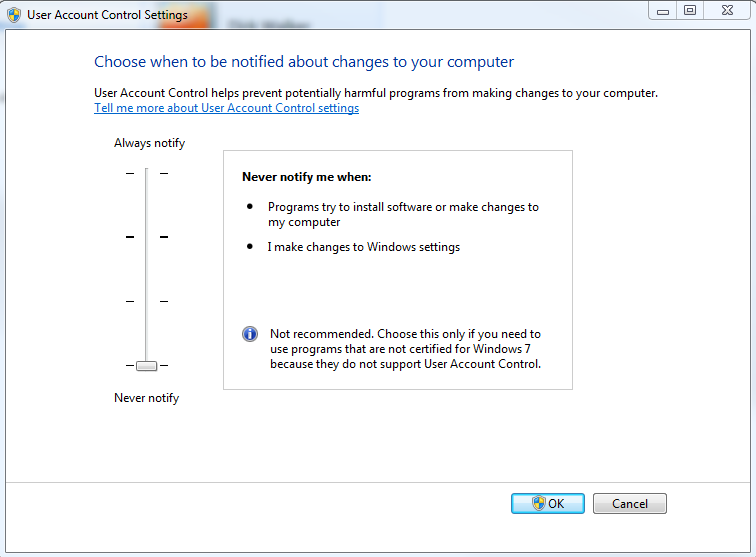
ADDITIONAL INFORMATION
The setting should be set to Never notify to avoid installation issues with the Deployment Manager when installing Empower.

